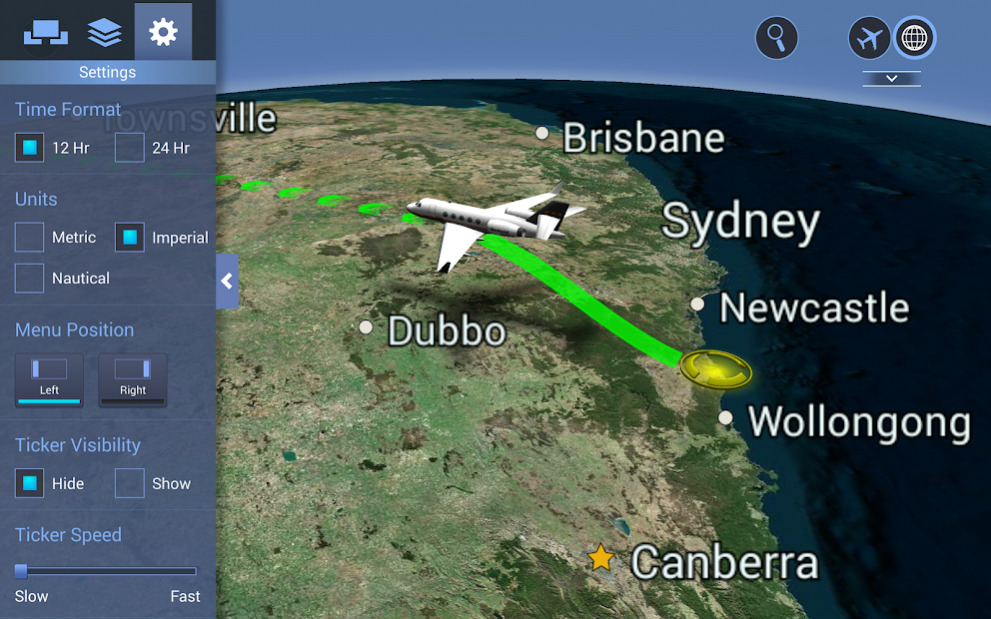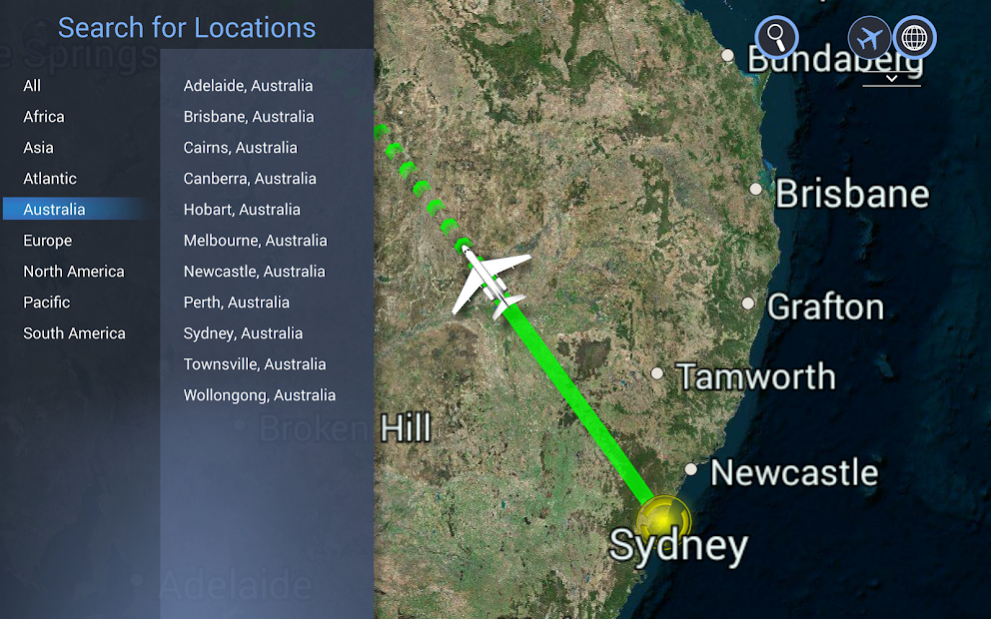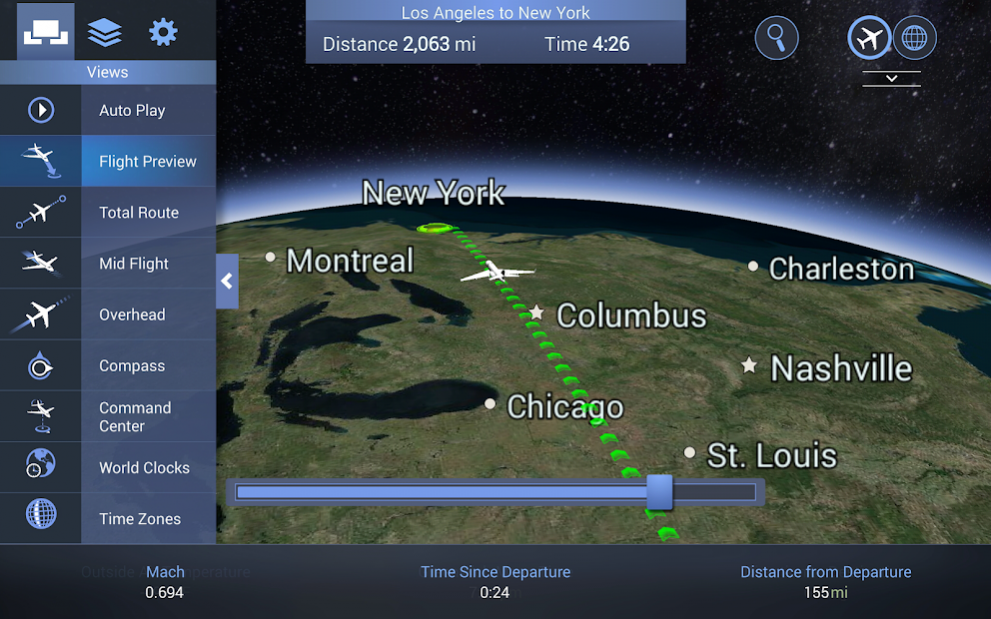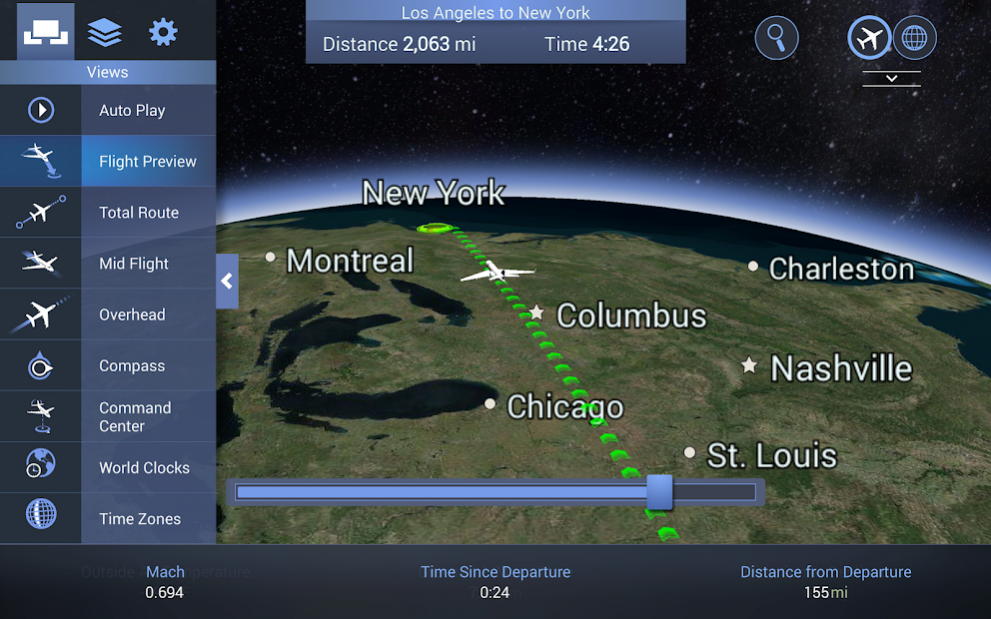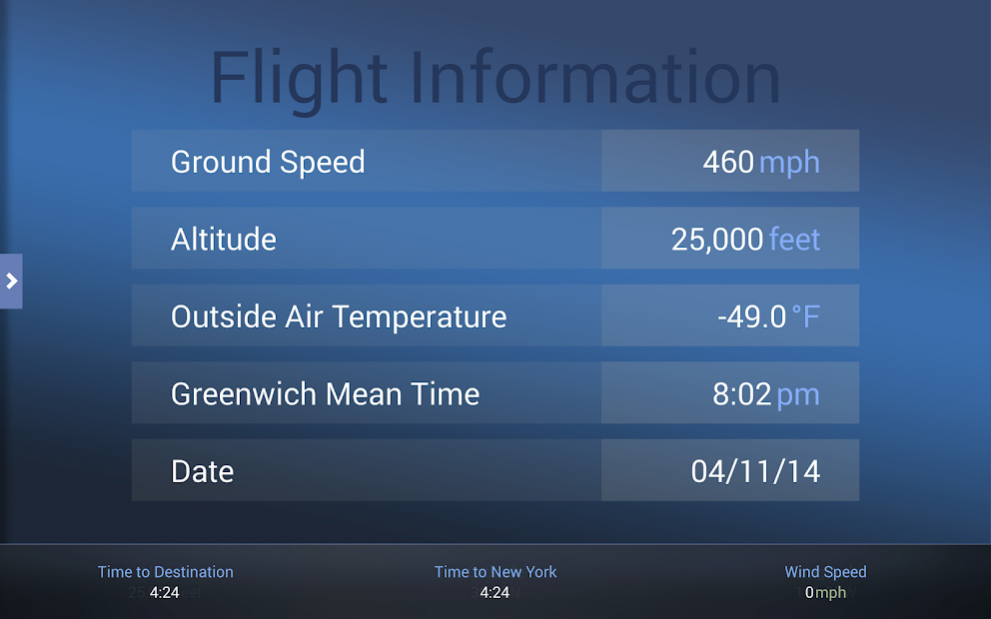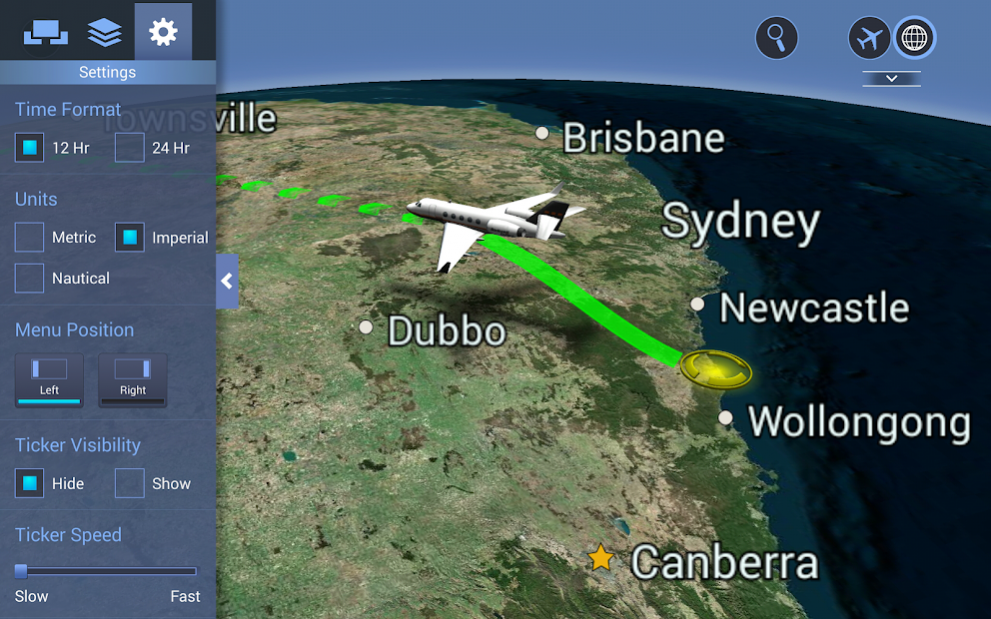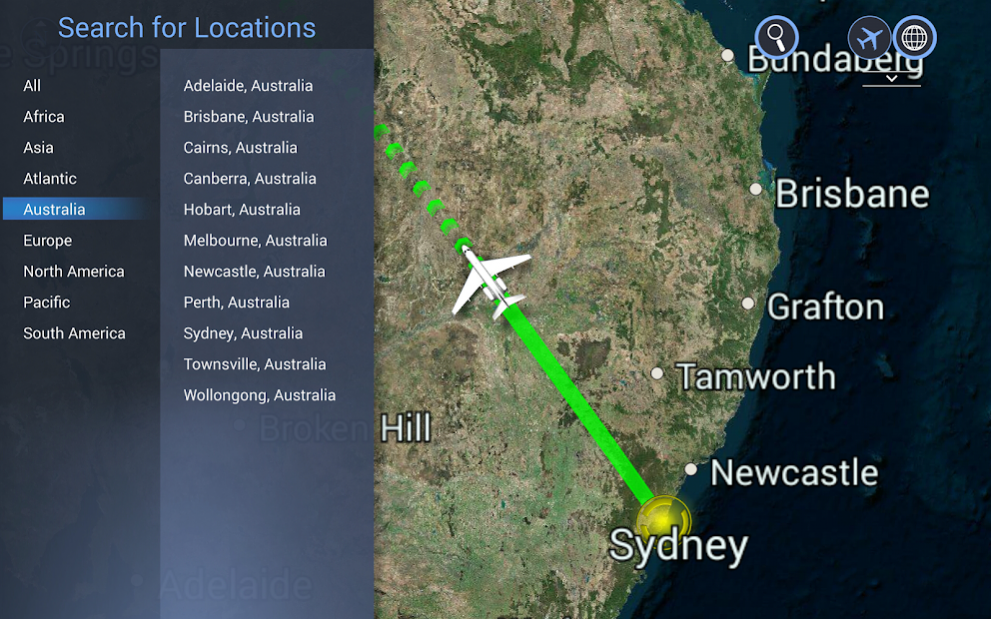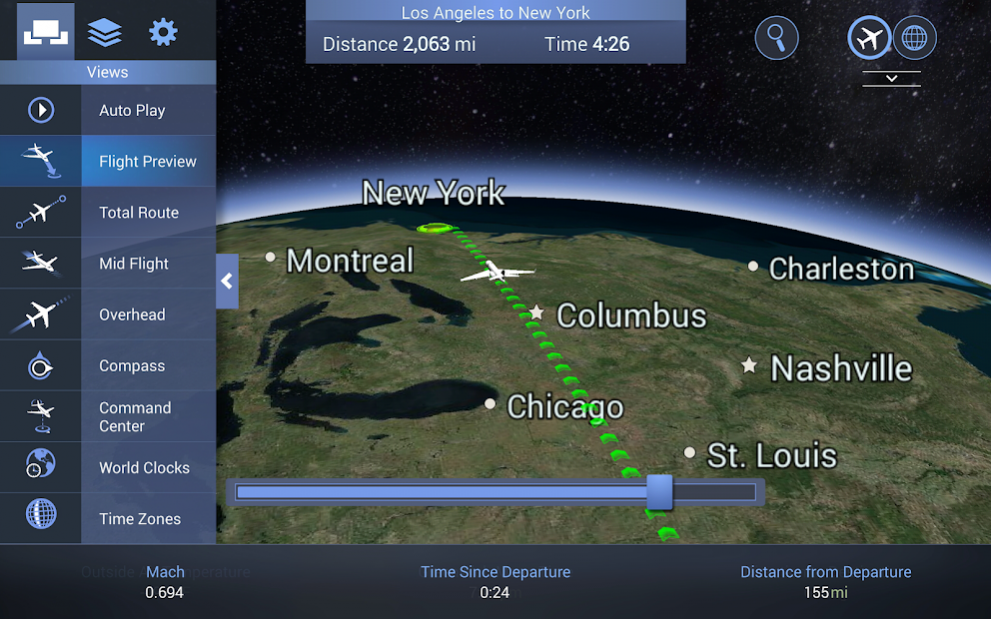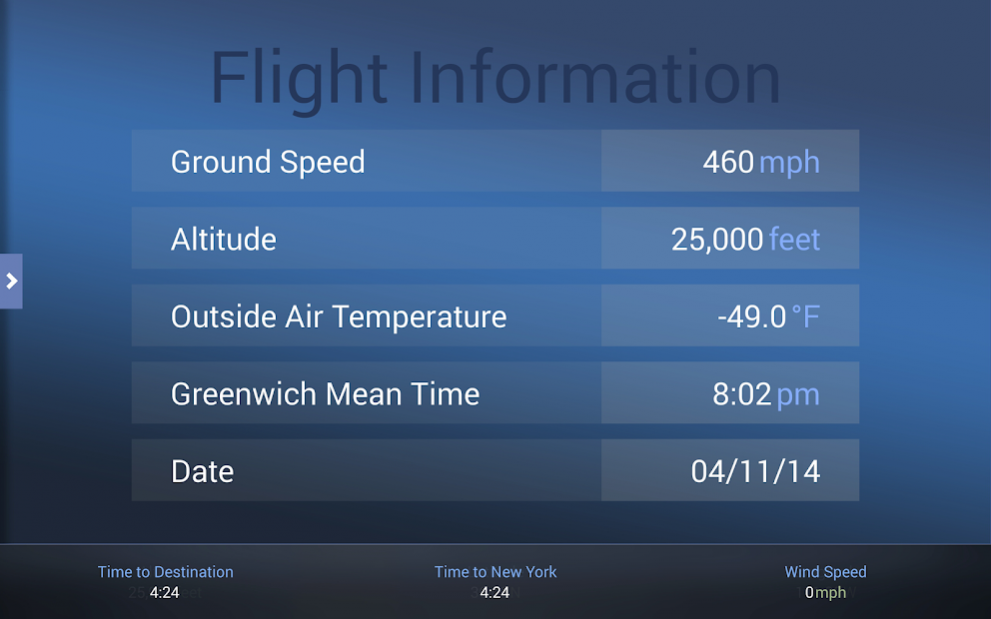Airshow Mobile 1.0.6.44
Free Version
Publisher Description
Rockwell Collins has leveraged 30+ years of moving map expertise with market changing technologies to deliver an advanced version of Airshow. You can
now experience your own personal Airshow, tracking your customized aircraft across the skies.
Key features of the app include:
• Beautiful satellite 3D maps that present the world beyond the cabin in high definition
• Interactive roaming, zooming and navigation of the globe
• Customized settings and layers that allow the user to choose how the map is displayed
• An Autoplay cycle that shows a predefined script of map views that is flight phase aware
• Convenient flight information including estimated time to arrival, flight speed and more
• Command Center: a consolidated view of maps and flight information into one display, with the ability to swipe through map views and flight
information
• Selectable map views such as Flight Preview, Total Route, Mid Flight, Time Zone Globe and World Clocks
Notes: This app must be used in conjunction with a companion Airshow system in order to obtain real-time aircraft flight data. The tablet must also support multicast. Tablet must be running Android 4.1 thru 5. Application does not support Android 6 and above.
About Airshow Mobile
Airshow Mobile is a free app for Android published in the Recreation list of apps, part of Home & Hobby.
The company that develops Airshow Mobile is Rockwell Collins, Inc.. The latest version released by its developer is 1.0.6.44.
To install Airshow Mobile on your Android device, just click the green Continue To App button above to start the installation process. The app is listed on our website since 2016-12-12 and was downloaded 8 times. We have already checked if the download link is safe, however for your own protection we recommend that you scan the downloaded app with your antivirus. Your antivirus may detect the Airshow Mobile as malware as malware if the download link to com.rockwellcollins.tustin.airshow is broken.
How to install Airshow Mobile on your Android device:
- Click on the Continue To App button on our website. This will redirect you to Google Play.
- Once the Airshow Mobile is shown in the Google Play listing of your Android device, you can start its download and installation. Tap on the Install button located below the search bar and to the right of the app icon.
- A pop-up window with the permissions required by Airshow Mobile will be shown. Click on Accept to continue the process.
- Airshow Mobile will be downloaded onto your device, displaying a progress. Once the download completes, the installation will start and you'll get a notification after the installation is finished.